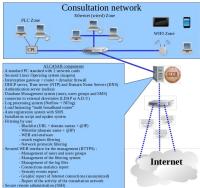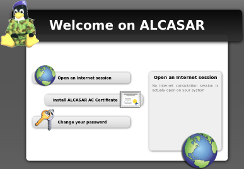Exploitation
Installation
ALCASAR can be installed on a simple PC connected between the consultation network and the Internet provider broadband router. It is completely independent from the consultation network (WIFI, PLC, Ethernet, etc.). It uses only standards. Thus the consultation network can be constituted of all type of equipment (PC, laptop, tablets, smartphones, game consoles, etc.) and operating systems (Windows, Linux, MacOS, Android, IOS, WebOS, etc.).
Users interface
On the consultation network the user can use the equipment he wants. When a web browser is launched an authentication web page is displayed in the language confgured in the browser preferences. This page contains information about the main functions of the portal. For example, it allows the user to change its password :
Once the authenticating process is finished the web browser display the user's Internet page and a complementary window where the user can disconnect from the portal. Depending of the filter configuration, all applications and all network protocols can be used by the authenticated users (ftp, email, relay chat, P2P, radio, IM, etc.).
Administrators interface
They can access via HTTPS and by authenticated manner to the graphical control center from any web browsers connected on the consultation network :